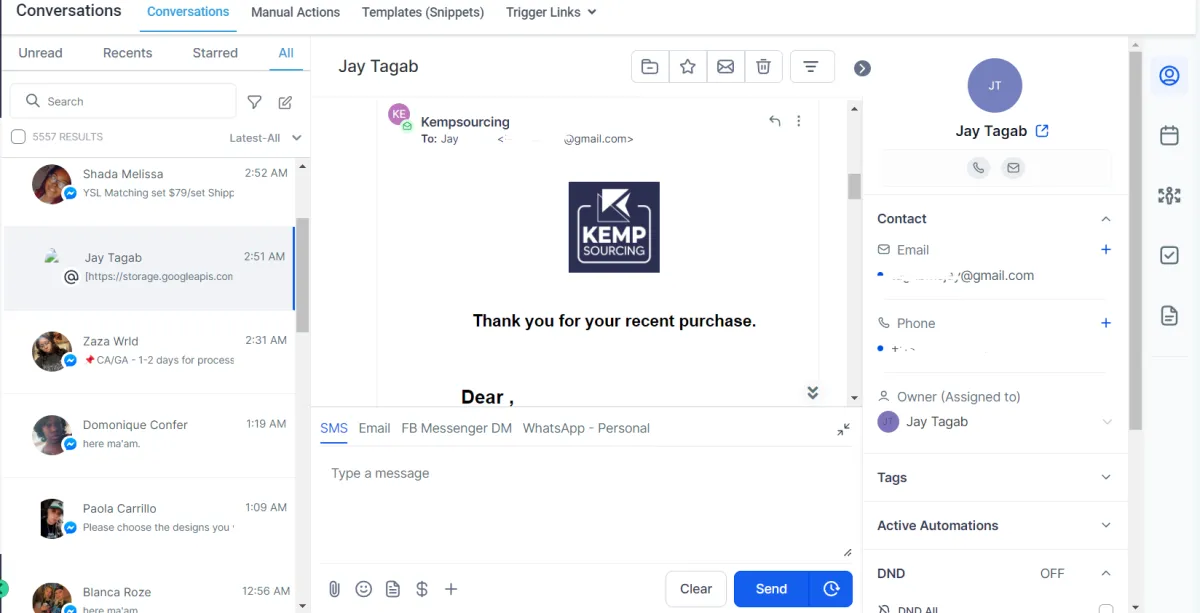
Maximizing Efficiency with Horizon Conversations: A Comprehensive Guide
In today’s fast-paced business environment, efficient communication is the key to success. Horizon Conversations, our all-in-one communication management tool, offers a seamless way to manage your interactions with clients and team members. Whether you're handling customer inquiries, collaborating with colleagues, or managing campaigns, Horizon Conversations is designed to streamline your workflow and enhance productivity. Here’s how you can make the most out of this powerful tool.
What is Horizon Conversations?
Horizon Conversations is a robust platform that consolidates all your communication channels into one user-friendly interface. It supports email, SMS, phone calls, and social media messages, ensuring you never miss an important conversation. With Horizon Conversations, you can easily track, manage, and optimize your communications for better client relationships and operational efficiency.
Key Features and Benefits
Unified Inbox
Horizon Conversations brings all your messages from different platforms into a single inbox. This unified approach allows you to respond to emails, texts, and social media messages without switching between multiple applications.
Automated Workflows
Create automated workflows to handle repetitive tasks. Set up triggers and actions to ensure timely responses, follow-ups, and task assignments. Automation reduces the manual workload, allowing your team to focus on more strategic activities.
CRM Integration
Horizon Conversations integrates seamlessly with your CRM system, providing a comprehensive view of your client interactions. Access client information, conversation history, and activity logs directly from the platform, ensuring you have all the context you need to engage effectively.
Detailed Analytics
Track and analyze your communication metrics with Horizon Conversations' built-in analytics. Measure response times, conversation volumes, and customer satisfaction to identify areas for improvement and optimize your communication strategies.
Getting Started with Horizon Conversations
Setting Up Your Account
Begin by setting up your Horizon Conversations account. Add your team members and configure their access levels. Integrate your email, SMS, and social media accounts to start managing all communications from one place.
Creating Automated Workflows
Use the workflow builder to automate your communication processes. Define triggers based on specific events, such as receiving a new email or completing a task, and set up corresponding actions. This ensures consistency and timeliness in your interactions.
Managing Your Inbox
Organize your inbox with labels, tags, and folders. Use filters to sort messages based on priority, sender, or date. Horizon Conversations’ search functionality allows you to quickly find specific conversations or keywords.
Utilizing CRM Integration
Leverage the CRM integration to enhance your client interactions. View client profiles and conversation history, add notes, and update contact information directly from Horizon Conversations. This integration helps you maintain a personal touch while managing high volumes of communication.
Analyzing Performance
Regularly review the analytics dashboard to monitor your team’s performance. Identify trends, measure response times, and gather insights to refine your communication strategies. Use this data to train your team and improve overall efficiency.
Best Practices for Using Horizon Conversations
Maintain Consistency: Ensure that all team members follow standardized communication protocols. This consistency helps in maintaining a professional image and delivering a cohesive client experience.
Leverage Automation: Take full advantage of automated workflows to reduce manual tasks and minimize errors. Automation ensures that no message falls through the cracks.
Monitor Metrics: Regularly check your analytics to stay informed about your communication performance. Use the insights to make data-driven decisions and continuously improve your processes.
Personalize Interactions: Even with automation, strive to personalize your communications. Use client data from the CRM to tailor your messages and build stronger relationships.
Conclusion
Horizon Conversations is a powerful tool that can revolutionize the way you manage communications. By consolidating all your channels, automating workflows, and integrating with your CRM, it helps you stay organized and responsive. Implementing the tips and best practices outlined in this guide will enable you to maximize the efficiency and effectiveness of your communications, ultimately driving better business outcomes.
Embrace the future of communication management with Horizon Conversations and watch your productivity soar.
For more tips on optimizing your communication strategies and making the most out of Horizon Conversations, stay tuned to our blog or contact our support team for personalized assistance.
